Managing your profile
Editing User Profile and Preferences
Both the User Profile and Preferences can be accessed from the ‘User menu’ on the top right of the Links bar. There you can edit your profile and change preferences.
User Preferences
Selecting ‘Preferences’ from the User menu will open the Preferences Section.Select a preference of your choice to edit iti.e Edit Profile under the User account section.

Edit Profile
You can customize your profile and some Moodle settings using the Edit Profile link as under preferences OR by selecting it in the Administration block. As your profile will be public within Moodle, please keep your profile content appropriate.


You can list your interests here. They will show on your profile as tags.

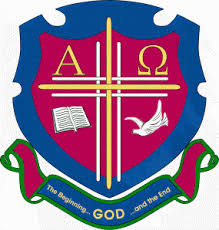
 Back to Student Resources
Back to Student Resources